Set in the early 18th century, Assassin’s Creed 4: Black Flag immerses players in the enthralling story of Edward Kenway, a charismatic pirate of exceptional skill.
Caught between the Assassin Brotherhood and the Templar Order’s age-old battle, Edward’s journey is an exciting adventure filled with intrigue and peril.
Even after more than 9 years since launch, the game still occasionally receives new updates, bringing bug fixes to some known issues, and introducing new content to make the gameplay more enjoyable.

Assassin’s Creed 4 Black Flag ‘full-screen mode’ not working
However, by looking at the reports (1,2,3,4,5,6,7,8), it appears that some Assassin’s Creed 4 players are unable to run the game in fullscreen mode after installing the recent patch.
In addition to this, the update also affected the compatibility of mods like AC4Tweaker, which enhances the game’s draw distance.
As per the claims, common methods such as pressing Alt + Enter or modifying the config file have been ineffective in restoring the functionality. And sadly, the glitch remains unresolved until now.
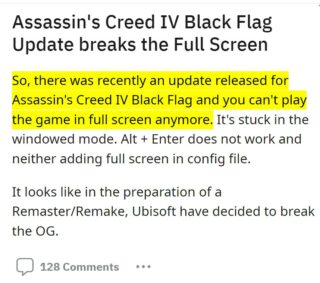
One of those affected says that the game can only run in the windowed mode after installing the latest patch. They also add that the option to change the display mode to fullscreen has been removed.
Another speculates that the developers might have done this to introduce AC: Mirage advertisements into the game’s menus.
And understandably, gamers have taken to web forums to ask for a fix.
I have a problem, when I start up ac4 my screen just don’t to to fullscreen and I don’t know how to fix it I tried alt+enter, f11, reinstal AC , restart steam, use shiftwindow, try ini config file and I didnt found out problem can someone help me?
Source
@UbisoftSupport @Ubisoft Fullscreen doesn’t work in Black Flag on PC. Please look into it.
Source
Gamers have expressed dissatisfaction with the inability to disable updates or revert to prior versions of the game on platforms like Steam.
Some have even tried restarting the game and their devices, updating the graphics drivers, and uninstalling and reinstalling the game, but to no avail.
Official acknowledgment
Fortunately, the Ubisoft Support team has officially acknowledged this issue and stated that it is currently being investigated. Although no official ETA for the bug fix has been provided.
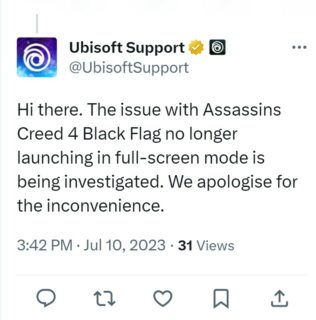
Potential workarounds
Luckily, we have come across some workarounds that may assist in resolving your problem. Firstly, it is recommended that you replace the game executable file with the one from a prior update.
Users can do so by launching Steam, and typing ‘steam://open/console’ into the Windows run command window, which can be accessed by pressing ‘win key + r’.
After the console opens, type: download_Depot 242050 242051 7598860626606919774 to get the executable from 26 June 2023 build depot.
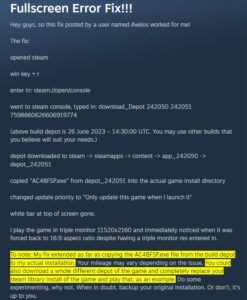
Then, find and copy the ‘AC4BFSP.exe’ file from the depot_242051 folder located under (steam -> steamapps -> content -> app_242050) to the game installation directory.
Alternatively, you can install the borderless gaming program from Github, run it as an administrator, and then launch AC4.
Furthermore, you need to press the ‘Alt + Tab’ keys to switch to the borderless gaming software, look for AC4 in the list of ‘Applications’ and click the third button in the center.

We are hopeful that Ubisoft Montreal will resolve this issue soon.
Having said that, we’ll keep an eye on the issue where ‘full-screen mode’ is not working in Assassin’s Creed 4 Black Flag after the recent patch and update this story as soon as we find out anything new.
Note: We have more such stories in our dedicated Gaming section, so be sure to follow them as well.
Featured Image: Assassin’s Creed 4: Black Flag .
PiunikaWeb started as purely an investigative tech journalism website with main focus on ‘breaking’ or ‘exclusive’ news. In no time, our stories got picked up by the likes of Forbes, Foxnews, Gizmodo, TechCrunch, Engadget, The Verge, Macrumors, and many others. Want to know more about us? Head here.



